To display the following dialog below, do one of the following:
- click Option in File menu or Option button on toolbar to display Option dialog, and then switch tab.
- In Save/Copy dialog, click File name button.
This dialog allows you to define how to name the image files when Click! Recorder saves multiple images.
- File name will be "Name Prefix + Number".
- Name prefix - specify name prefix.
- Digits - set digit number.
![]() You can use these
options only when you export images-only, HTML or Word (Link).
You can use these
options only when you export images-only, HTML or Word (Link).
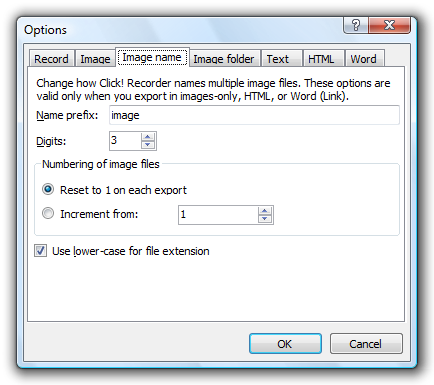
- Numbering of image files - you can change the way Click! Recorder numbers the image
files.
- Reset to 1 on each export - every time you export, number starts from 1.
- Increment from - number starts from the number you specify here. Incremented number will continue to be used during future use of Click! Recorder unless you make changes.
- Use lower-case for file extension - when checked, lower-case will be used for file extension