To display the following dialog below, do one of the following:
- click Option in File menu or Option button on toolbar to display Option dialog, and then switch tab.
- In Save/Copy dialog, click Folder button.
In this dialog, you can change where Click! Recorder saves image files.
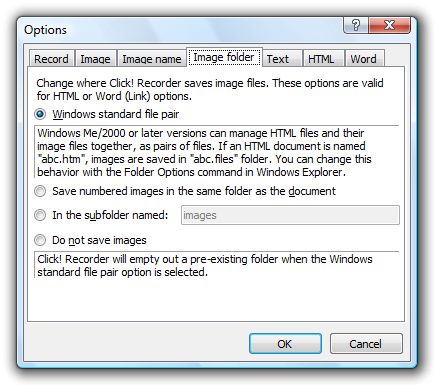
- Windows standard file pair - when selected, Click! Recorder saves
document and image files so that Windows can manage them as a file pair.
 To change this behavior in Windows,
use Folder Options command in View or Tools menu and
click View tab.
To change this behavior in Windows,
use Folder Options command in View or Tools menu and
click View tab.
 Windows 98/NT 4.0 cannot manage
file pairs.
Windows 98/NT 4.0 cannot manage
file pairs. - Save numbered images in the same folder as the document - when checked, images will be saved in the same folder as the document with sequence number.
- In the subfolder named - when checked, images will be saved in the subfolder under the document folder. You can also rename the subfolder.
- Do not save images - when checked, images will not be saved.